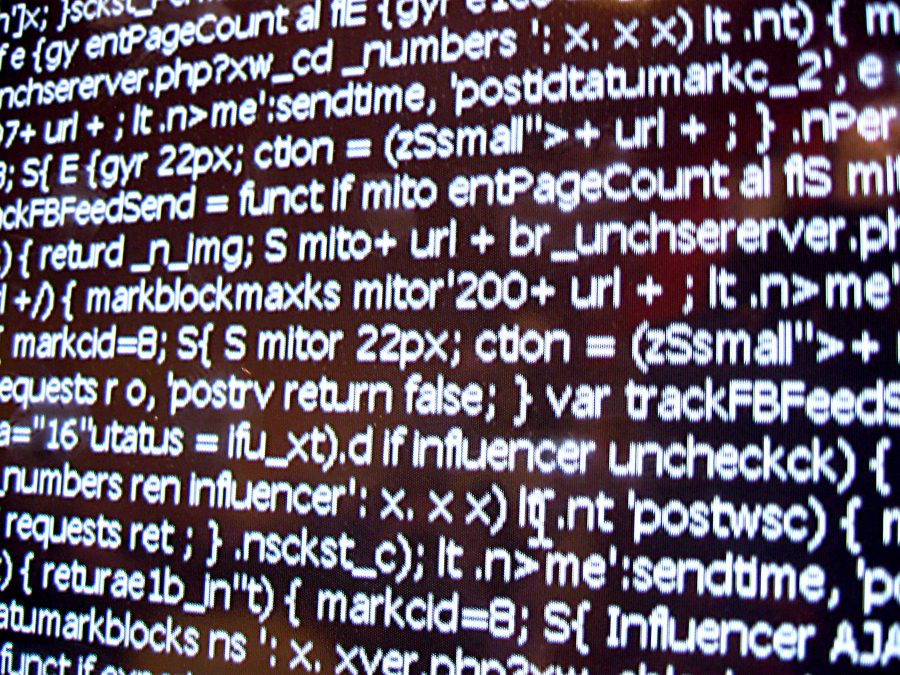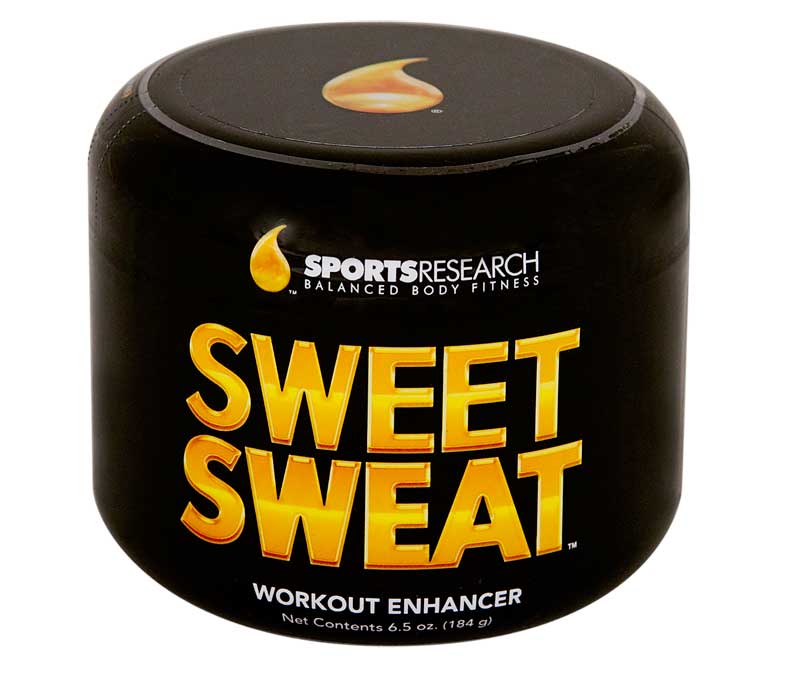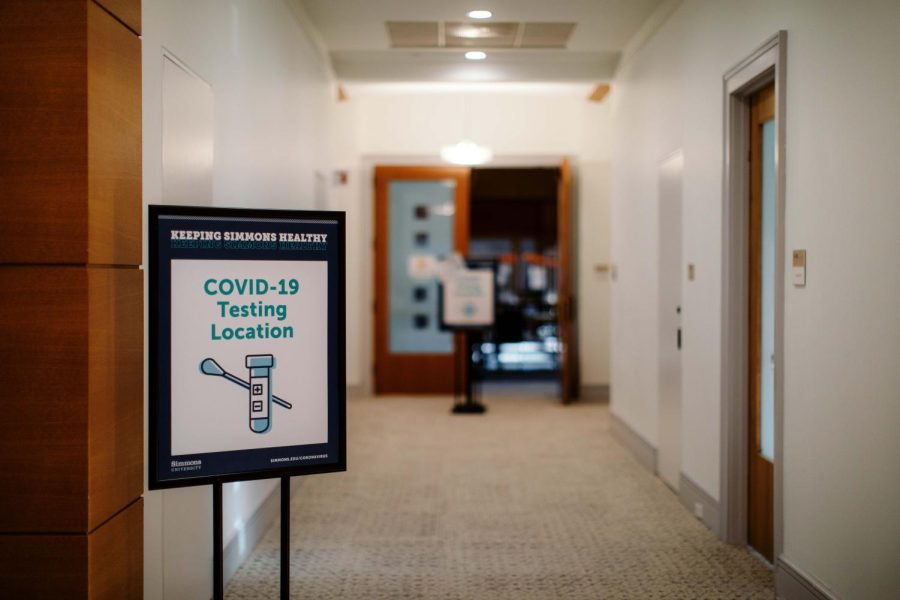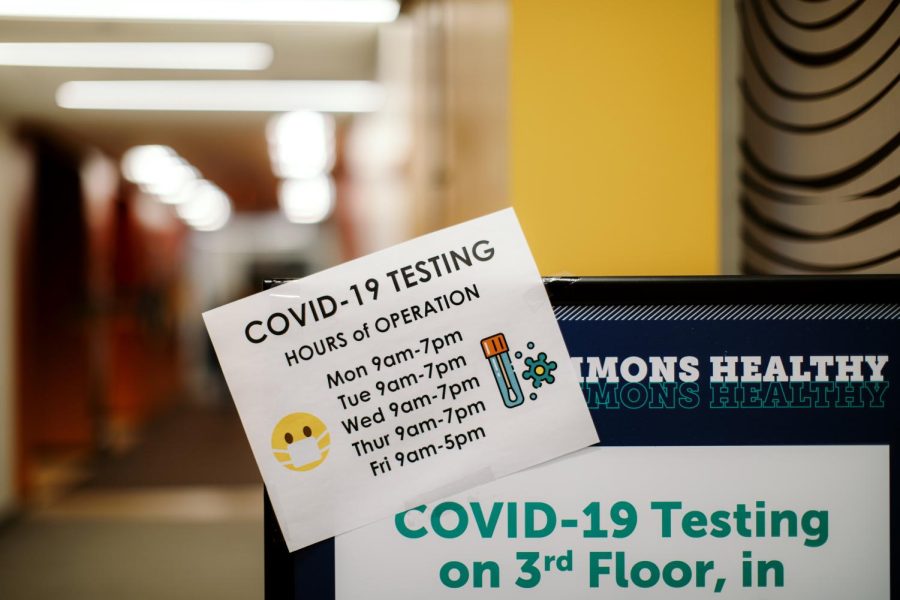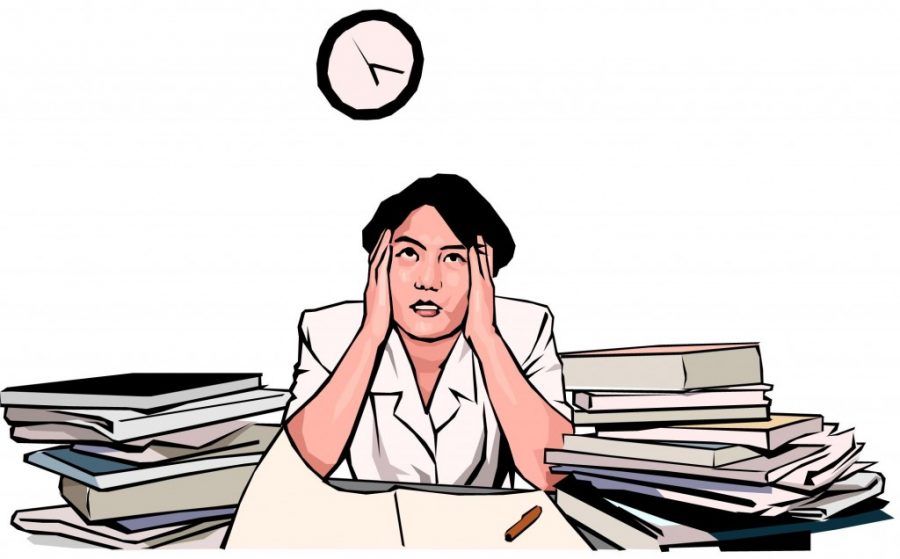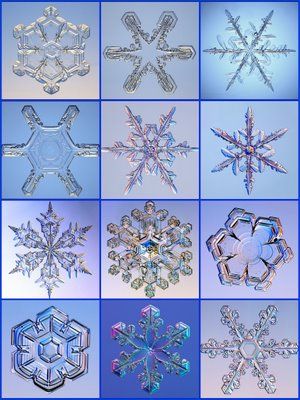By Katie Sittig-Boyd
Staff Writer
Over the course of the average computer’s life, it will probably develop at least a few quirks. Some of these are systemic, often caused by small bugs in the code that makes the computer run, but others may be attributed to viruses.
Malicious software, or “malware,” is an umbrella term for software that is intended to damage or disable the way computer systems run.
Computer viruses are a specific form of malware comprised of code that is programmed to copy itself, much like biological viruses, and they generally have a negative effect on a computer system.
Viruses have an immediate and detrimental effect on computers, and they should be detected and treated as soon as possible.
Viruses can delete or corrupt data stored on a computer, email itself to other computers using email programs such as Outlook or Thunderbird, or erase everything on the computer’s hard disk—including that 10-page philosophy paper or those pictures from sophomore year photography class.
Symptoms of viruses vary; some programs may not launch properly, or they may display unusual warning messages. Additionally, the computer itself might not perform startup tasks properly and require frequent reboots just to ensure that it is working “smoothly.”
The computer may also freeze, fail to locate files, display series of pop-ups, or display messages. For instance, the “FBI Moneypak” virus takes up an entire screen and effectively locks users out of their own accounts.
It also demands an unreasonable ransom of $200, which is, of course, a scam. Do not pay this ransom. Back away from the computer.
Computer viruses tend to be prevalent on PCs, especially those running Windows variants (including Windows 7 and Windows 8). However, Mac OS X is not immune to virus threats either.
Fortunately, there are several resources for keeping computers virus-free.
The first step is to download an antivirus program. Although there are many programs available for purchase, there are also several excellent antivirus protection packages that are free to download.
In particular, Avast and AVG both provide reasonably extensive virus protection and are downloadable for free. They will run on and protect Windows and Mac operating systems alike.
Once these programs are installed, run a system scan to make sure that there isn’t anything weird running. Generally these scans are thorough enough to detect even minor problems, which can be fixed easily.
If the computer has already become infected with a virus, antivirus software can scan the computer system to determine where the corrupted or infected files are located.
However, antivirus programs are often intended to protect the computer from viruses initially. They may not always be effective at ridding a computer of viruses or malware that have already made themselves a home in some remote file directory that has never seen the light of day.
In this case, there are several other programs that will rid a computer of malware. Malwarebytes is an excellent free-to-download program that will detect and remove malware from an infected system.
Spybot (“Search-and-Destroy”) is another anti-malware program. It is free to download, and the free version offers extensive protection and detection of malware.
The paid version offers antivirus protection, but this is generally unnecessary, especially since Avast and AVG are free and play well with Spybot.
Sometimes, running these scans may lead to alerts regarding the level of threat a particular file or malware might pose. In that case, the best approach is often to google the name of that file. There are extensive online walkthroughs for dealing with specific viruses.
The best way to avoid getting viruses is to work on developing good antivirus protection first, and then deal with potential problems as a last resort.
Other ways to prevent computer viruses include avoiding suspicious emails, potential scams, and clicking on pop-ups.
Ultimately, staying safe on the Internet is a matter of good protection.